Importing the CSV OHLC data
The next step is to import our CSV market data into the newly created symbol (MEXLN in the examples).
For additional tips about how to create such data, please check the last page of this article.
1) Open the Quote Manager window again (in case you closed it), select the commodity you want to import and press the Import Data button. It will show a little menu, choose ASCII… like in the picture below:
~1~
Alternatively, you may right click the commodity ticker and select the Import Data => ASCII… pop up menu.
2) Once again, a pop up window will appear. Here you have to choose the folder containing the CSV delimited market data dump(s). The list of available files will show in the upper pane. In case you received the data dump(s) from me (Vaerah) you might see multiple entries per each commodity. This is because my data collecting software creates multiple formats for multiple platforms (WinTrend®, Excel® and so on).
The file(s) you have to select for MultiCharts® is the one ending with “YMD” in its name. In this example it will be Mexallon-OHLC-YMDThe Forge.csv. It means: CSV dump of OHLC (open, high, low, close) The Forge extracted data for Mexallon, indexed by year, month and day (YMD).
Once you select a file, if it’s correctly formatted, you’ll immediately see the columns in the lower pane being populated with the appropriate values.
Press OK and the data import will begin. It is much quicker to do than to describe it!
This procedure is only needed the first time you import a data dump in a newly created commodity ticker. The next times, all you need is to close the trading platform, overwrite the old data dump with the new one, restart the platform.
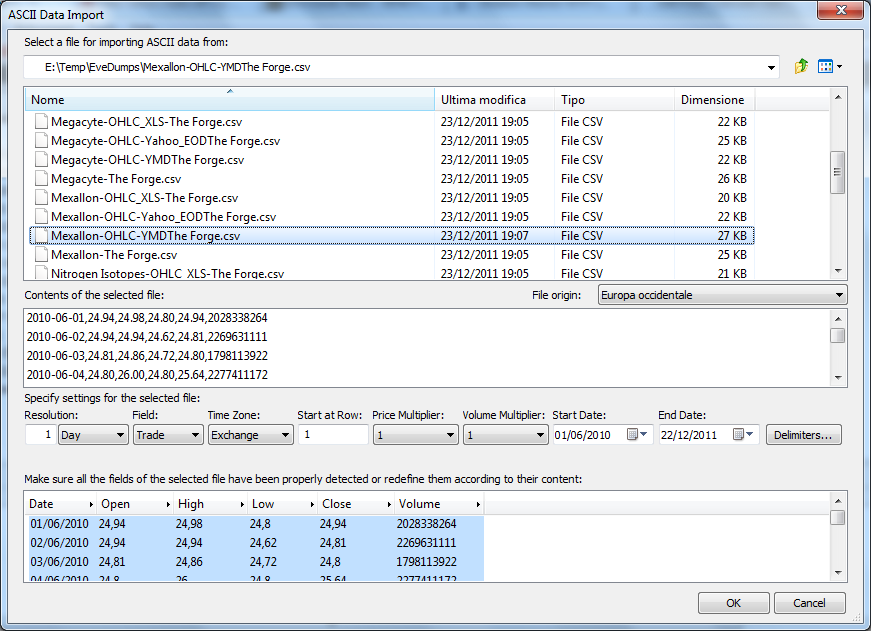
Comments