W3 Total Cache minify may break WordPress plug-ins, theme or whole website
This article describes the problem and a fix to the issue: W3 Total Cache minify may break WordPress plug-ins, theme or whole website.
~1~The symptoms
W3 Total Cache may break other WordPress plug-ins relying on javascript or even a theme / website. Typical symptoms are: pictures and galleries not showing at all, players with misplaced buttons / skin, whole pages showing with while text (expecially evident on responsive and fluent themes.
Top candidates for this kind of issue are:
- Lightboxes (number one at getting broken)
- Galleries
- Slide shows
- Pop ups
- Some players
- Highly optimized, popular plug ins in general, like i.e. NextGen Gallery.
The causes
The causes for this malfuncion may be several. However some are prominent and may be fixed by following this tutorial.
One of the topmost causes of W3 Total Cache breaking other plug ins is due to a faulty implementation of its Javascript minifying engine. Many of the above listed categories of plug ins come with an already minified and optimized set of Javascript files.
W3 Total Cache should detect this optimization and avoid trying minifying them again. Sadly it does not detect the optimization and so it force-applies its minification on the already minified files. This tends to break them and produce unusable Javascript which in turn causes the affected plug ins malfunctions.
This tutorial attempts avoiding a second minification on the already optimized files. Screenshots will make the whole fixing process a bit easier to follow.
Intended audience
This tutorial is meant to an intermediate to advanced audience, if you just started administering WordPress you’ll really have to be cautious and follow this article to the letter!
Step 1: backup your W3 Total Cache configuration!
No other WordPress plug in is able to screw up a web site as quickly and effectively as a misconfigured W3 Total Cache. Therefore basic due diligence suggests to save and export the current configuration to a file.
To do so, go to the WordPress administration screen and find the Performance menu. Performance is W3 Total Cache’s menu. You will see a screen similar to the following:
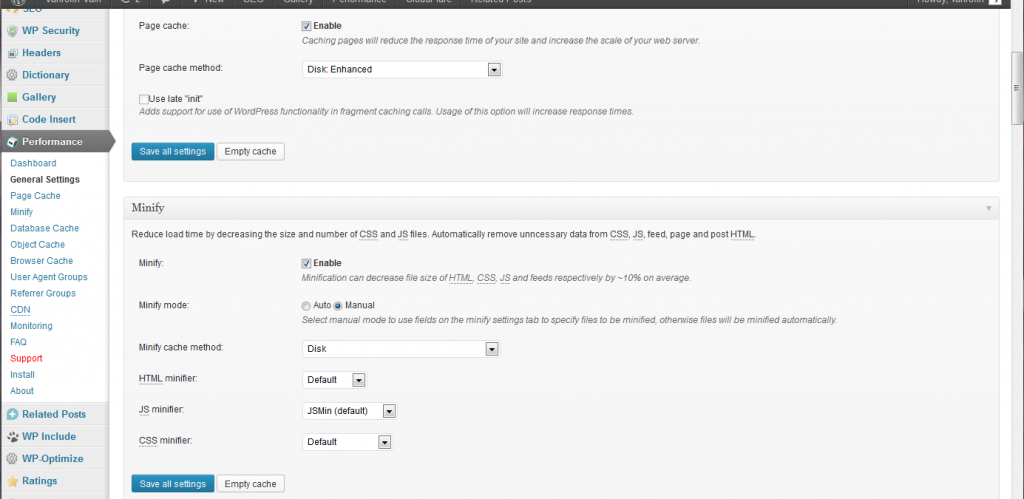
Comments